Agentic AI with Ruby

The Model Context Protocol (MCP) allows you describe how to use tools for Large Language Models. I'm going to build a MCP server which will let a LLM use my open source Cucumber linter, Chutney.
I'm going to use the fast-mcp library which makes the construction of a MCP Server trivial.
require 'chutney'
require 'fast_mcp'
class ChutneyTool < FastMcp::Tool
description <<~DESCRIPTION
Chutney is a tool for linting Gherkin files and making sure they
conform to the standards set out by the organisation.
DESCRIPTION
tool_name 'Chutney'
arguments do
required(:filename)
.filled(:string)
.description('The absolute full path of the Cucumber feature file to lint, not a relative path')
end
def call(filename:)
linter = Chutney::ChutneyLint.new(filename)
report = linter.analyse
report.to_h
end
endCreating a Tool
Here we create a class which defines a tool, in this case Chutney. I provide it a description which will be read by the LLM. I also give it a name – this is important because without an explicit name, it will use the class name and, if you are using modules, the :: module separator will appear in the name and VS Code doesn't like this.
Chutney needs a filename as an argument. The tool describes the parameter is wants and what type it is. It also gives the LLM a description of what this parameter actually is. Chat GPT models insisted on providing a relative path until it was explicitly told not to.
The only thing left to do is to implement the call method. I won't get into the details of Chutney, but given a filename, the code above will return a JSON response with details of any linting violations. You'll see that I'm not giving any details about the content or meaning of this response – LLMs are smart enough to interpret this without any decoration.
The only thing left to do is to register the tool and start the server.
server = FastMcp::Server.new(name: 'ChutneyMCP', version: '1.0.0')
server.register_tool(ChutneyTool)
server.startThat's it, Fast-MCP will create a server listening on STDIO.
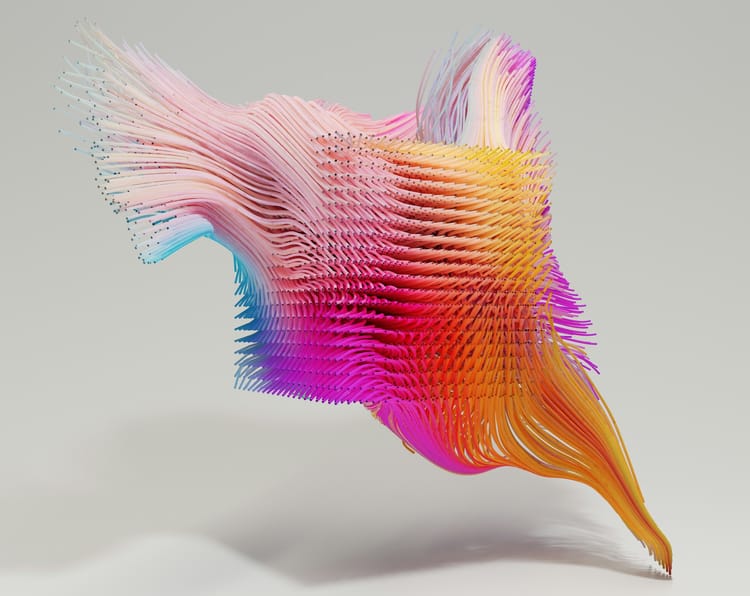




Member discussion